Services and Facilities
Services and Facilities

Your Business Address
$30 + GST per month
Virtual Address $30 + GST per month
Show all packages
Your Business Address
This is where your mail is delivered, where you can conduct your meetings, where people that come to visit you are greeted by your
friendly receptionist.
You also have access to private office spaces and all other services and facilities at Melbourne Business Centre.

Your Business
Ground floor
470 St Kilda Road
Melbourne Vic 3004
Your Mail
Your mail is tracked from the time it arrives at your
office.
When your mail or other deliveries arrive, we send you a notification with details about the received item.
We then forward, scan or perform other actions based on your preferences.
When your mail or other deliveries arrive, we send you a notification with details about the received item.
We then forward, scan or perform other actions based on your preferences.
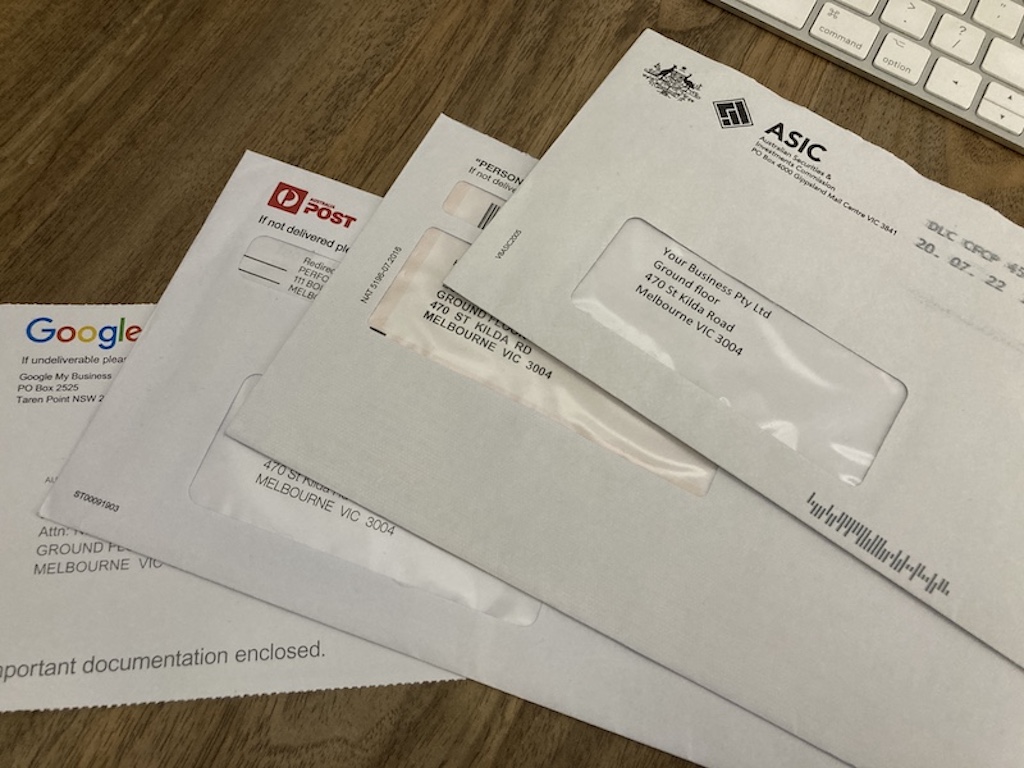
Mail Notifications
Details of your incoming mail and other deliveries are sent to you in an instant notification.
Notifications include details about each received item . .
- The Item Number
- The Mail Type
- The Sender
- The Status
Notifications also include a direct link to instantly connect you to your management portal.
All mail notifications are free
Email Notification
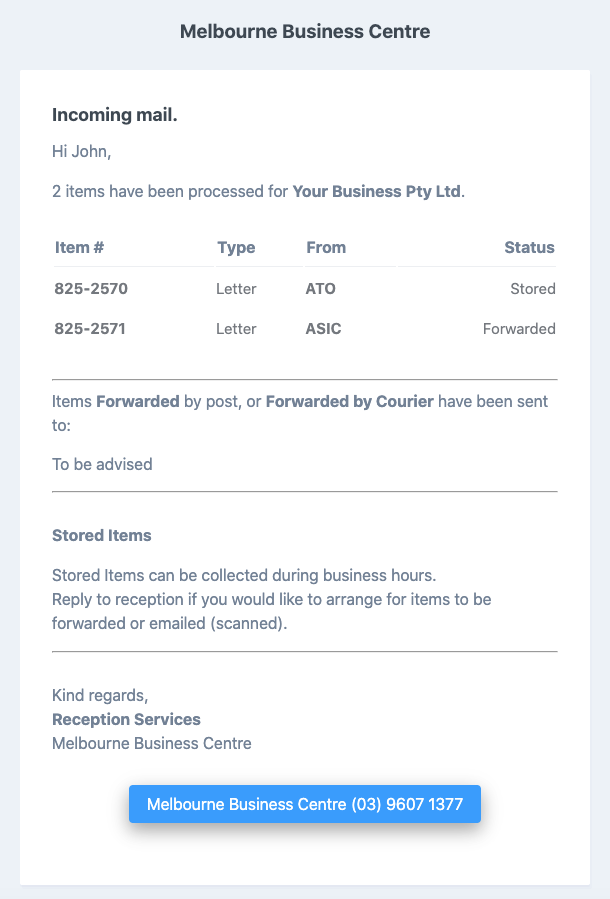
Managing Your Mail
Log in to your Business Management Portal to view and manage your mail, courier deliveries or any other items delivered to your business.
Use the Management Portal to . . . .
- View lists of your mail items
- Manage your mail items
- Select from available mail handling actions
You can also set up your own default options for various mail types (see below)
Use of the Business Management Portal is free.
Mail List View
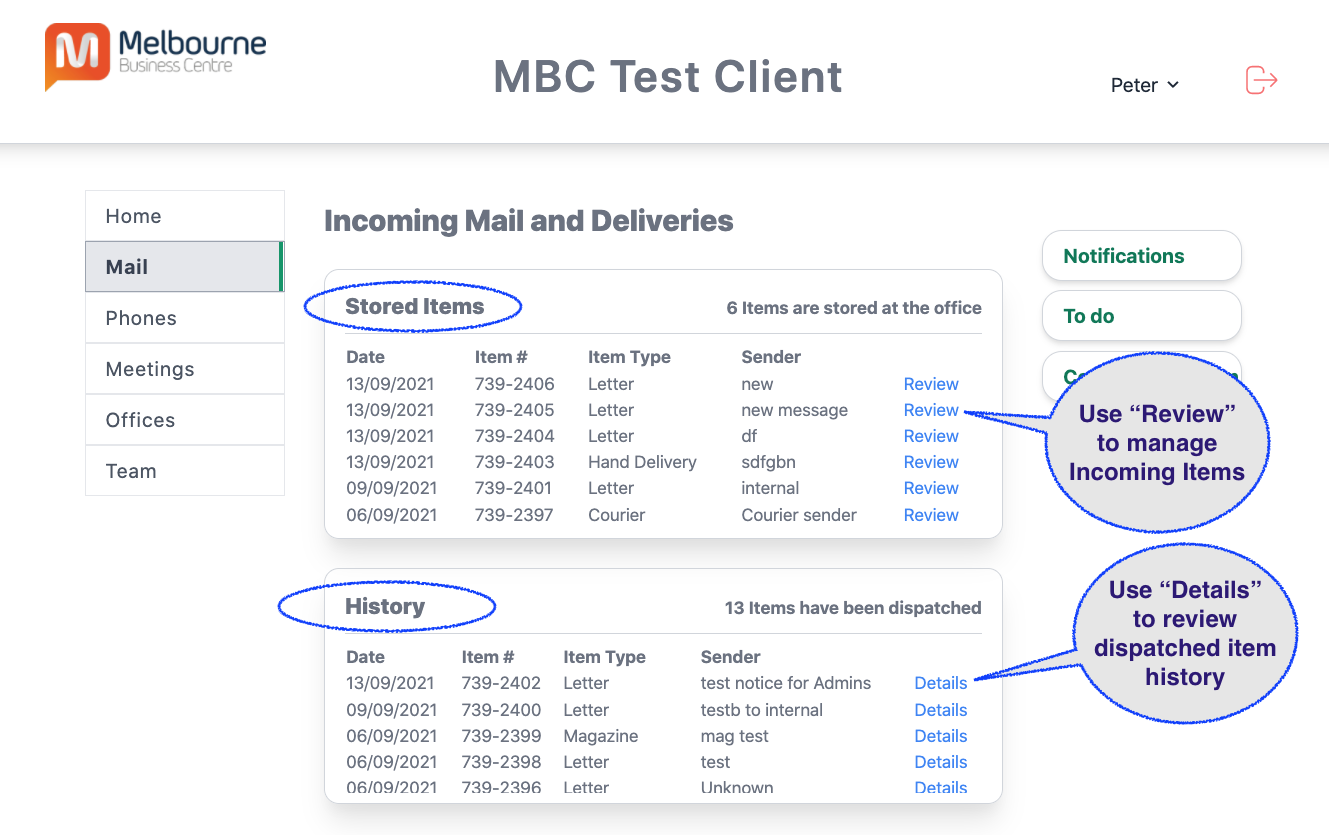
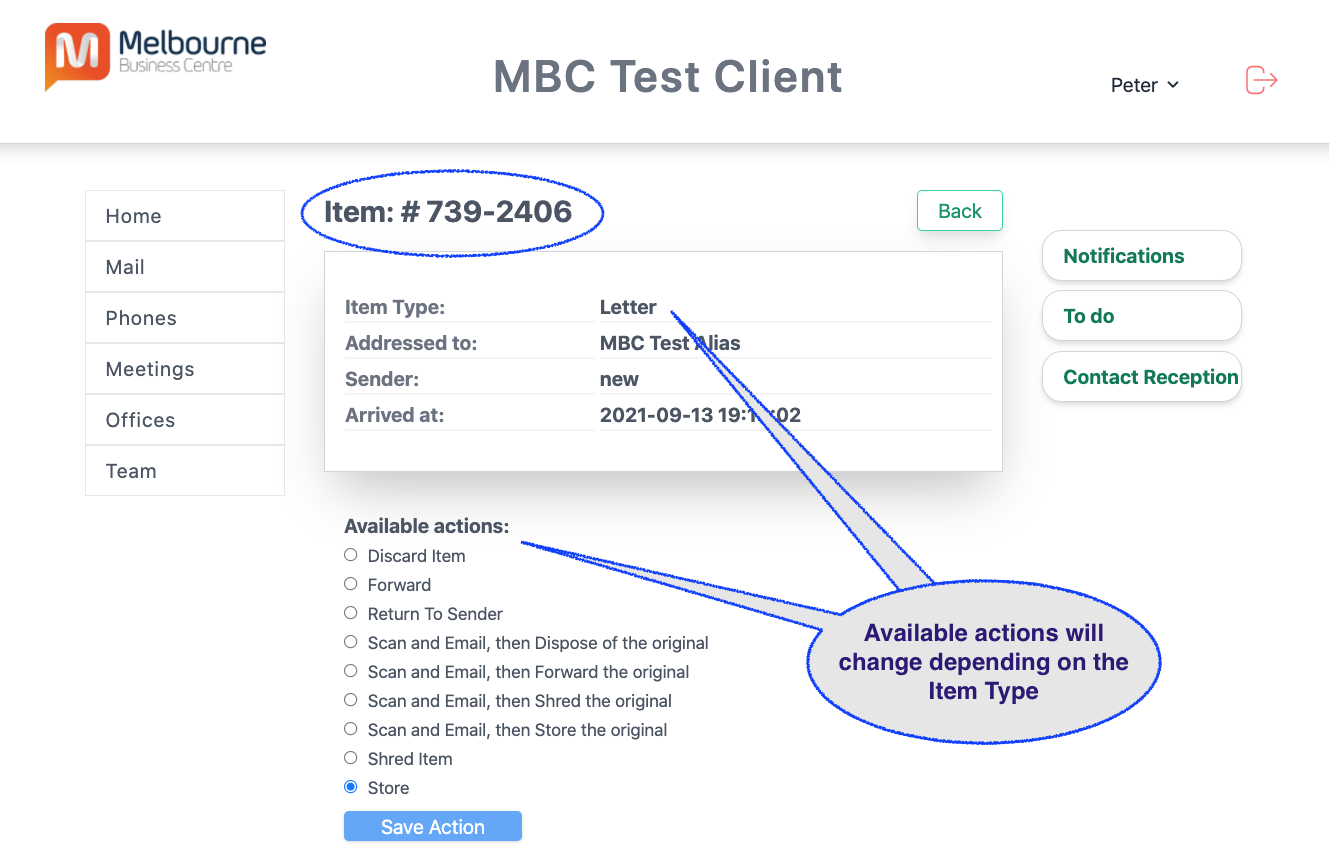
Mail Edit View
Set your own default mail options
From your Management Portal you can set default actions for any Mail Type.
Mail Types . . .
- Letter
- Courier
- Express Post
- Google PostCard
- Greeting Card
- Hand Delivery
- Junk Mail
- Magazine
- Parcel
- Post Card - Aust Post
- Registered Post
Mail Handling Actions . . .
Available Actions will vary based on the Mail Type.
We can't scan a parcel!
We can't scan a parcel!
- Get Instructions - free
- Forward - free *
- Discard Item - free
- Forward by Courier - free *
- Return To Sender - free
- Scan and Email - free
- Shred Item - free
- Store - free
All mail handling Actions and Notifications are free
* Any incurred Postage or Courier costs are passed on at cost without any markup or margin added.
Mail Action Defaults
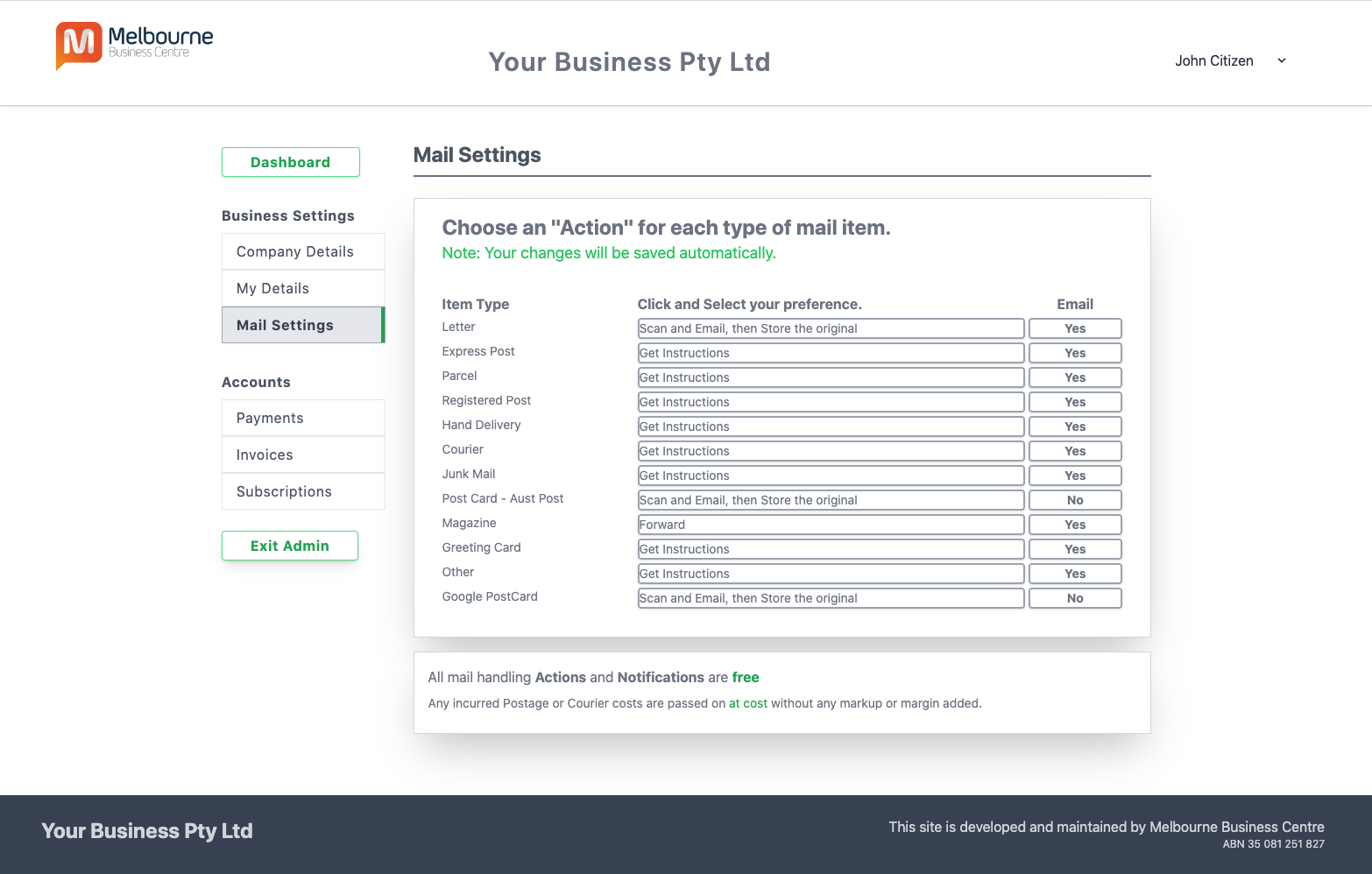
Your Visitors
When people arrive looking for your business, we will be here to greet them on your behalf.
We will ask for their details and send you an instant message.
You can then follow up as appropriate.
We will ask for their details and send you an instant message.
You can then follow up as appropriate.
Welcoming your guests
Your visitors will know they've come to the right place.
We will greet visitors according to your instructions or we will follow the standard protocol:
- Advise your visitor that you are not in the office.
- Tell them that you will be disappointed that you missed them.
- Ask them for their business card or contact details.
- Send you an instant message.
Greeting your visitors and sending you messages is free

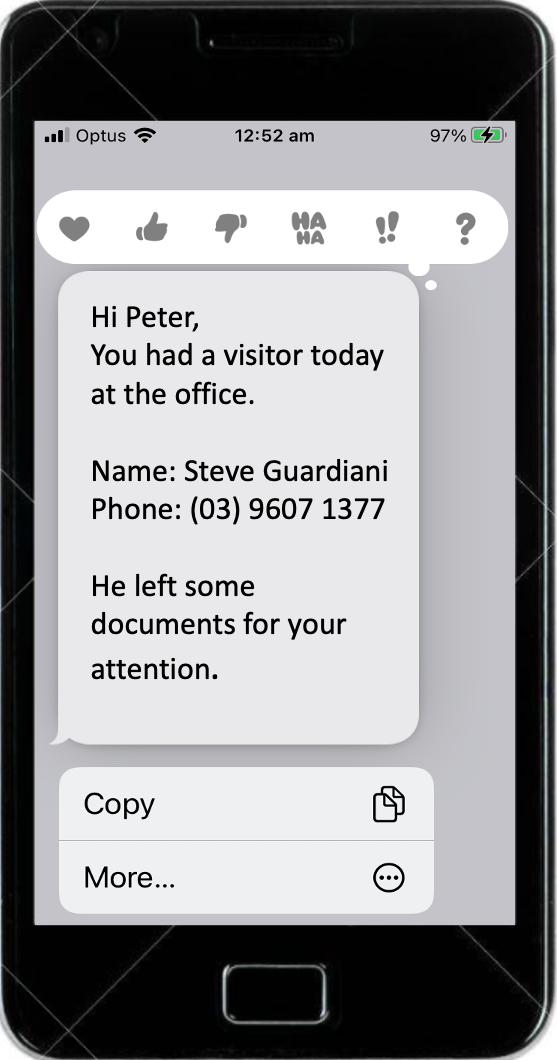
Your Meetings
Interview rooms, meeting rooms and a boardroom are available at your office providing a convenient and professional place to meet with clients or colleagues.
- Convenient access from the central CBD.
- On site parking, street parking and nearby parking facilities.
- Excellent public transport access.
Meeting Room Details
Members get 60% off the standard meeting room hire rates
Members get 60% off the standard meeting room hire rates
Meeting Room Rates


Your Private Office Space
Choose from Internal Offices or Window Offices.
It is the perfect place to work alone or with your colleagues.
It is the perfect place to work alone or with your colleagues.
- Great for colaborative work with colleagues.
- Printers and photocopiers.
- Free coffee, tea and bottled water.
Private Office Details
Members get 60% off the standard office hire rates
Members get 60% off the standard office hire rates
Private Office Rates


Extra Costs
The extra costs associated with using Virtual Offices can add up to a substantial amount each month. At
Melbourne Business Centre, almost all extras are free.
Price List.
Additional Company Names (per month)
Trading As Names, Trustee Companies, Other Entities.
Trading As Names, Trustee Companies, Other Entities.
$6.00
Additional users (share your office)
Staff, Colleagues, Partners.
Staff, Colleagues, Partners.
$0.00
Receiving mail (per item)
$0.00
Scanning mail (per page)
$0.00
Sending Text messages
$0.00
Forwarding mail (by Post)
*$0.00
Forwarding mail (by Courier)
*$0.00
Storing Parcels
*$0.00
Storing Mail Items (per item)
$0.00
Signing for packages
$0.00
Emailing messages (per message)
$0.00
Sending Notifications
$0.00
Greeting your guests
$0.00
Incidental Support Tasks
$0.00
*
Any incurred Postage or Courier charges are passed on at cost
without any markup or margin added.
*
Parcels are stored for free for up two weeks.
After two weeks a fee of $5.00 applies for each week (or part thereof) for
each parcel stored.
Virtual Address Checklist
Subscription Cost
Weekly Rate
$6.92
Invoiced Monthly
$30.00
Features
Impressive Business Address
Support Services
Meeting Rooms and Offices
Full Time Receptionists
Instant Mail Notification
Mail management
Courier and Parcel Management
Printing and Photocopying
Friendly Office Environment
Mail and Parcel Storage
