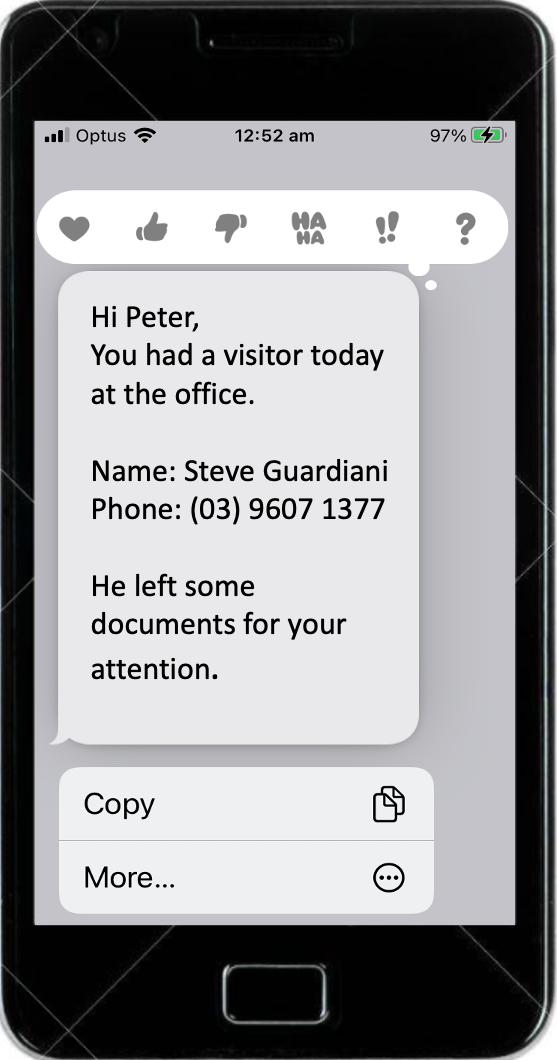Services and Facilities
Services and Facilities

Office Services.
Mail Handling
Mail addressed to your business is received at reception and each item is given a unique identification number.
What happens next depends on you.
From your Business Management Portal you can choose from a range of actions such as forward, scan, store, etc.
You can also choose to have notifications sent to you when mail items are received.
More information about mail handling can be found in the "Your Mail" section below.
Reception Services
Assisting Members
When you attend Melbourne Business Centre for a meeting, to work in an office or just to
collect your mail, our office staff will be here to make you feel welcomed and to assist with any questions or concerns you may have about the services or facilities.
Greeting Visitors
When people arrive looking for your business, your receptionists will greet them on your behalf.
They will ask for your visitors details and send you an instant message.
You can then follow up as appropriate.
They will ask for your visitors details and send you an instant message.
You can then follow up as appropriate.
More information about mail handling can be found in the "Your Visitors" section below.
Telephone Services
If you subscribe to the Receptionist or Office packages, our receptionists will
answer your telephone calls in your company name and handle them according to your instructions.
More information can be found in the "Your Receptionists" section below.
Support Services
Your full-time support team are here to assist you with other tasks as you instruct.
Support services are charged on time and materials basis.
More information about Support Services and the costs can be found here.
Support Service Costs
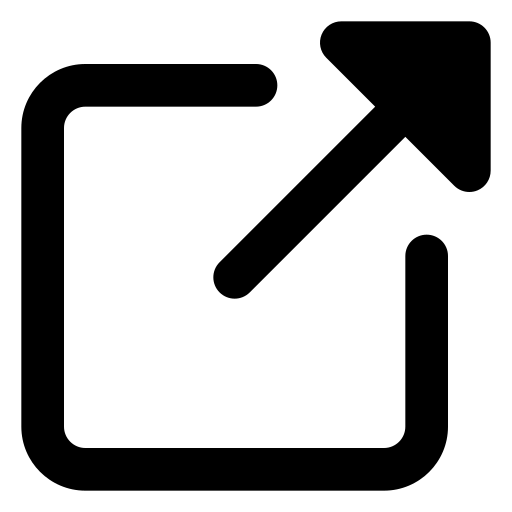
Your Mail
Your mail is tracked from the time it arrives at your
office.
When your mail or other deliveries arrive, we send you a notification with details about the received item.
We then forward, scan or perform other actions based on your preferences.
When your mail or other deliveries arrive, we send you a notification with details about the received item.
We then forward, scan or perform other actions based on your preferences.
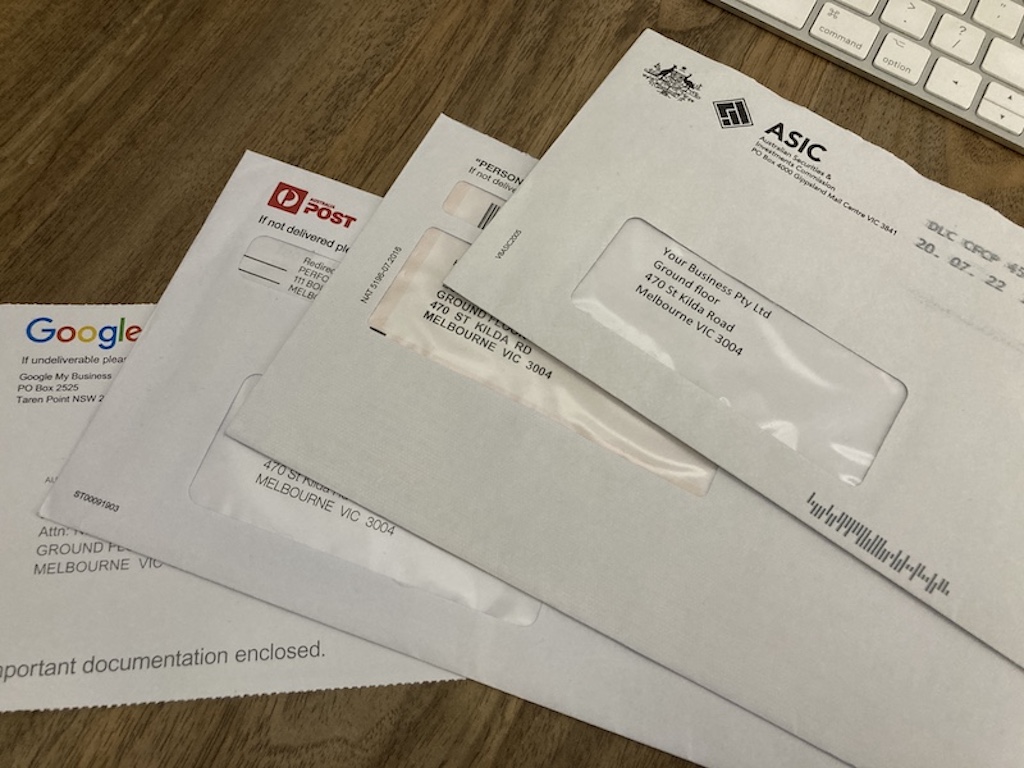
Mail Notifications
Details of your incoming mail and other deliveries are sent to you in an instant notification.
Notifications include details about each received item . .
- The Item Number
- The Mail Type
- The Sender
- The Status
Notifications also include a direct link to instantly connect you to your management portal.
All mail notifications are free
Email Notification
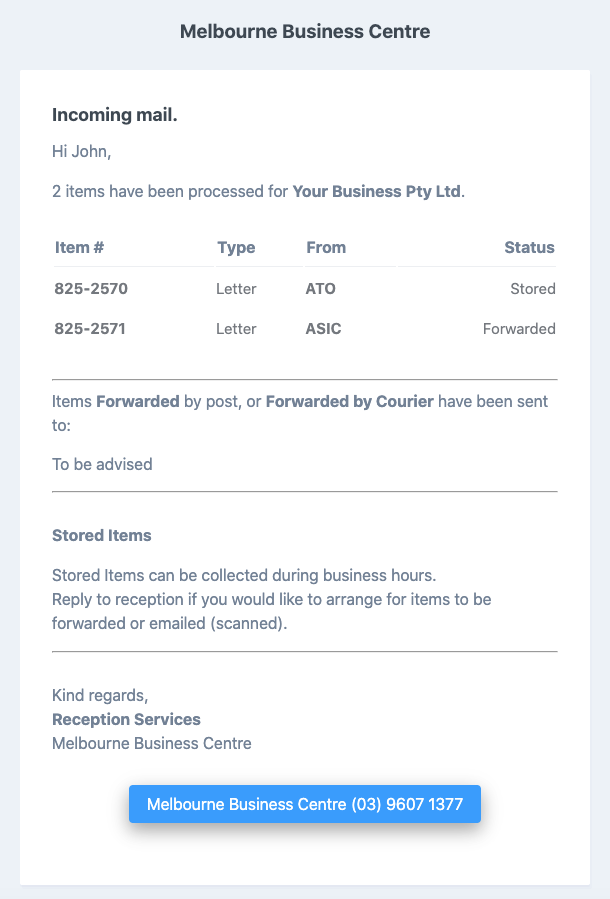
Managing Your Mail
Log in to your Business Management Portal to view and manage your mail, courier deliveries or any other items delivered to your business.
Use the Management Portal to . . . .
- View lists of your mail items
- Manage your mail items
- Select from available mail handling actions
You can also set up your own default options for various mail types (see below)
Use of the Business Management Portal is free.
Mail List View
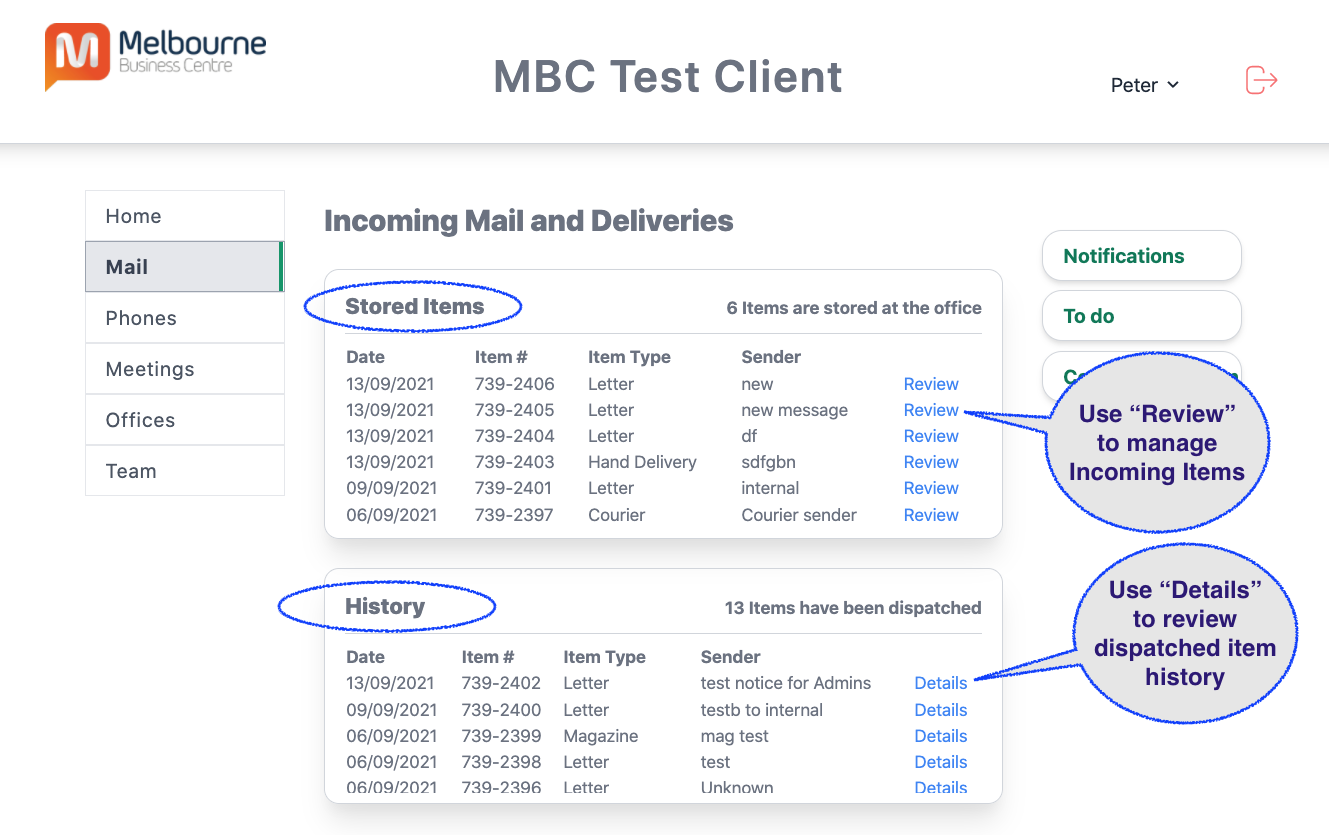
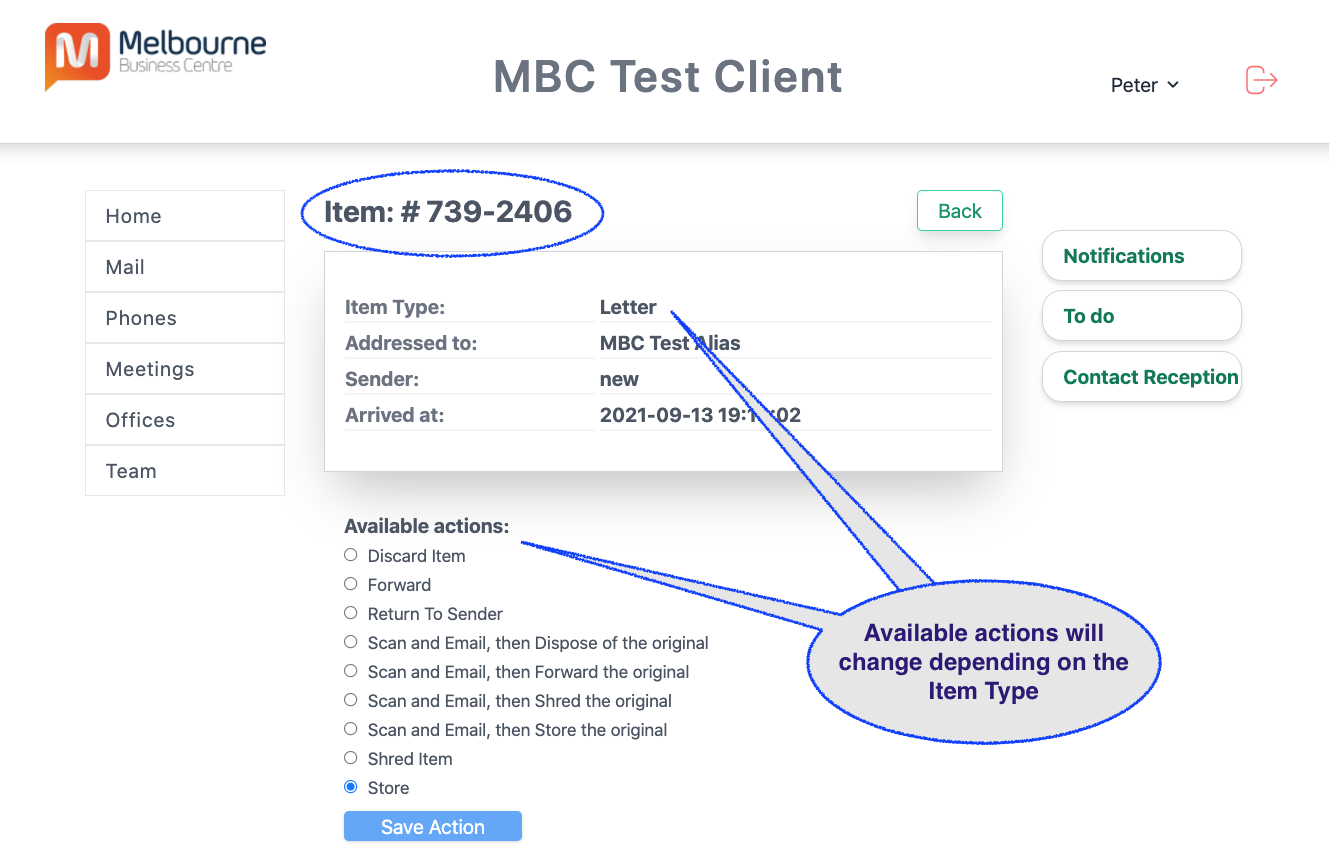
Mail Edit View
Set your own default mail options
From your Management Portal you can set default actions for any Mail Type.
Mail Types . . .
- Letter
- Courier
- Express Post
- Google PostCard
- Greeting Card
- Hand Delivery
- Junk Mail
- Magazine
- Parcel
- Post Card - Aust Post
- Registered Post
Mail Handling Actions . . .
Available Actions will vary based on the Mail Type.
We can't scan a parcel!
We can't scan a parcel!
- Get Instructions - free
- Forward - free *
- Discard Item - free
- Forward by Courier - free *
- Return To Sender - free
- Scan and Email - free
- Shred Item - free
- Store - free
All mail handling Actions and Notifications are free
* Any incurred Postage or Courier costs are passed on at cost without any markup or margin added.
Mail Action Defaults
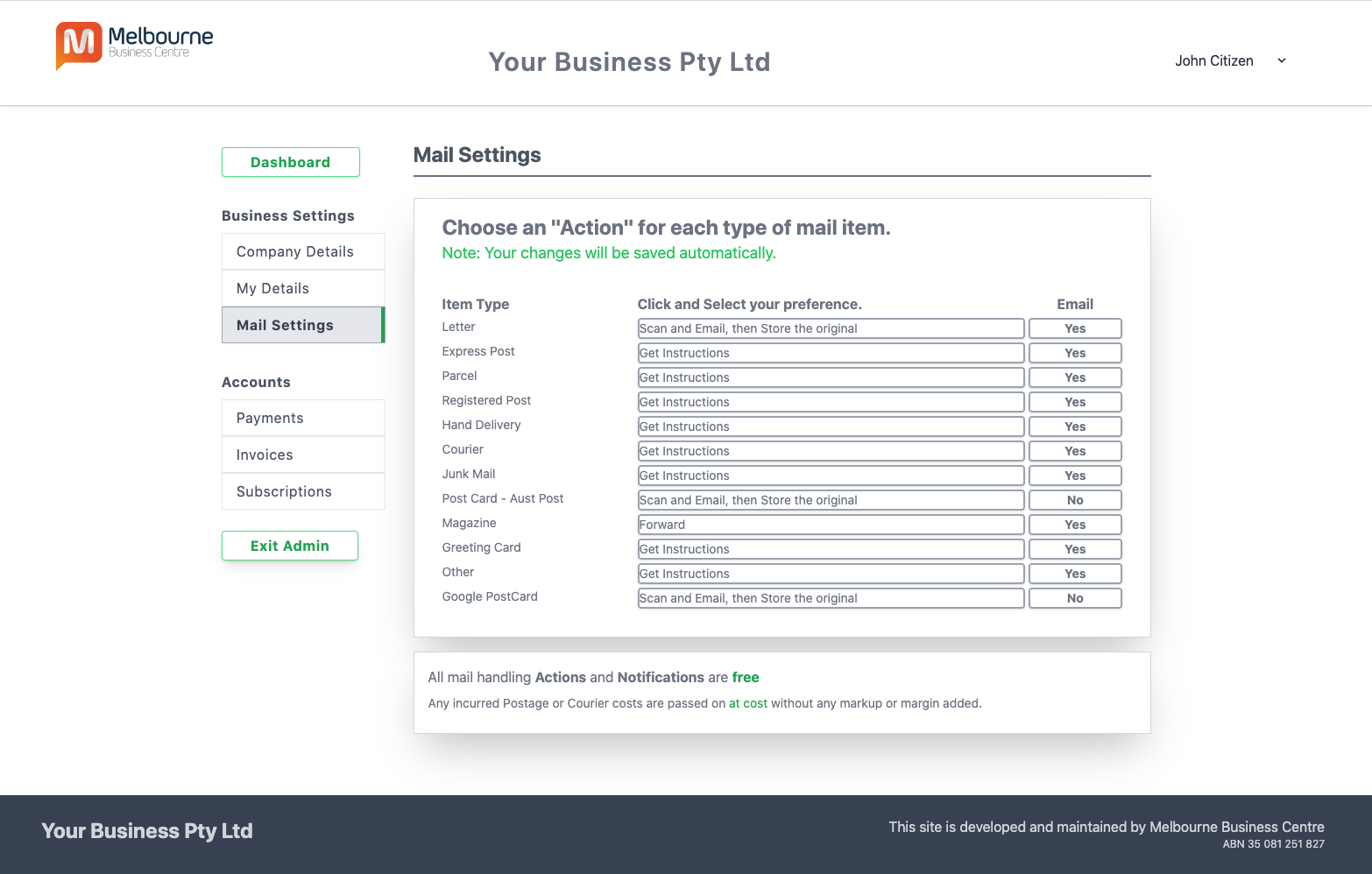
Your Receptionists
Your full time receptionists are here to answer your calls and to greet your visitors.
Your calls are handled according to your instructions and can include:
- Forwarding calls.
- Taking messages.
- Sending your messages by email or by text.
- Gathering other information from callers, see Call Flow below.
Receptionists time is charged at $1 per minute whilst actively engaged in your calls.
Greeting guests that visit your office is free.
There are no additional fees for sending emails or text messages.
Greeting guests that visit your office is free.
There are no additional fees for sending emails or text messages.

Customised "Call Flow"
You can customise the call flow by setting up simple "Yes/No" and "short answer" questions.
This can be useful for gathering additional information from the caller, such as asking for their email address.
It can also be used to determine if we should handle the call in a different way based on their answers.
This can be useful for gathering additional information from the caller, such as asking for their email address.
It can also be used to determine if we should handle the call in a different way based on their answers.
- If "Yes" then just take a message.
- If it's "a first time caller" then forward to . . . .
- If it's regarding the advertised position" then . . . .
Customising your call flow is free.
Customised call flow
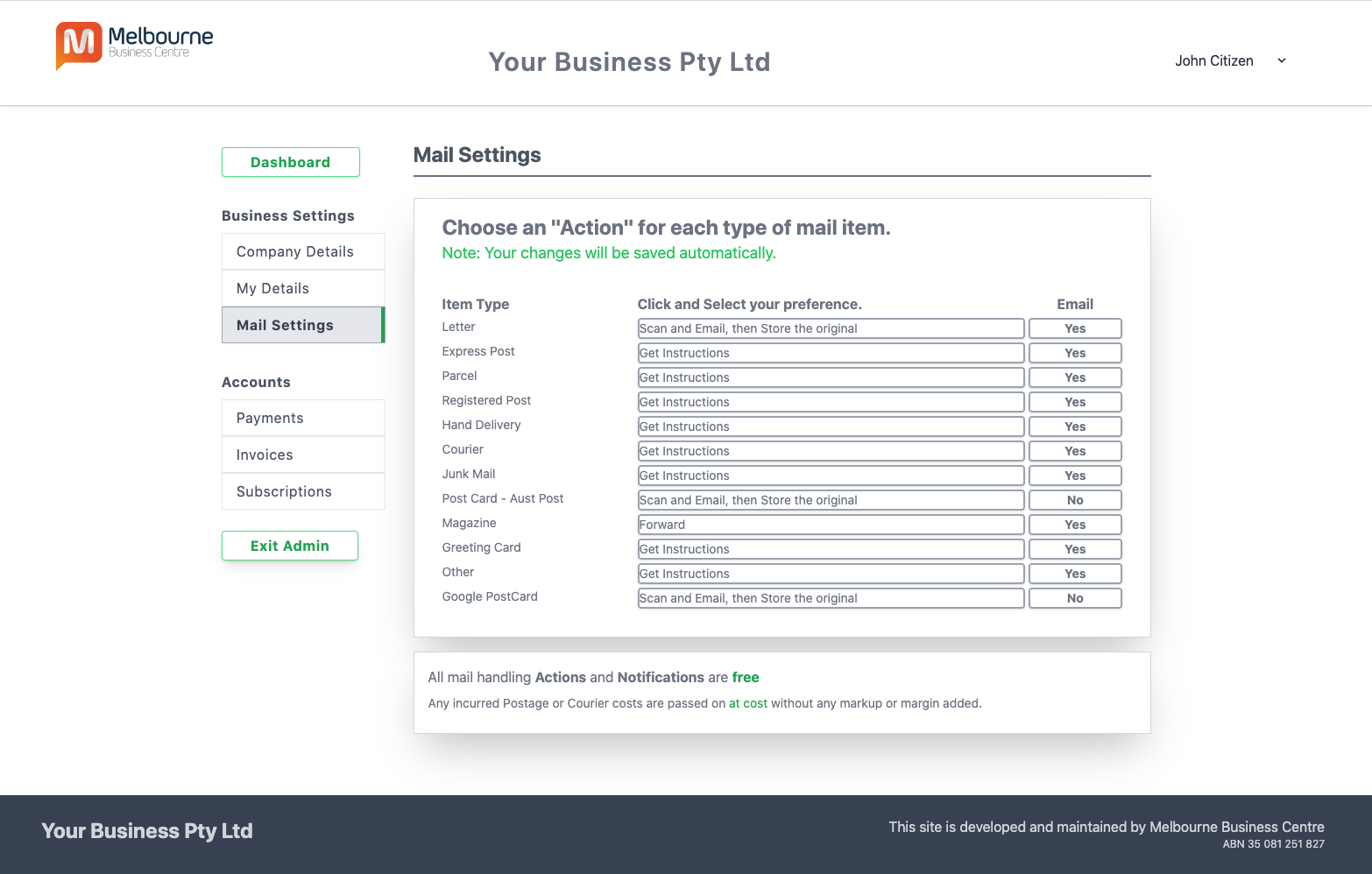
Saving your callers details
Note: This feature is optional but is recomended.
How it works . . .
When we receive a call on your phone number and we send you a message, the callers name and phone number
are saved. The callers company name is also saved if it is provided.
Saving call data results in:
- A more personable experience for your repeat callers because we "remembered" who they are.
- Business insights from your call logs. See who, when and how often they called.
Saving caller data is free.
Data can be accessed from your Business Management Portal..
This feature can be disabled or modified to comply with your businesses privacy policy.
Data can be accessed from your Business Management Portal..
This feature can be disabled or modified to comply with your businesses privacy policy.
View your call data
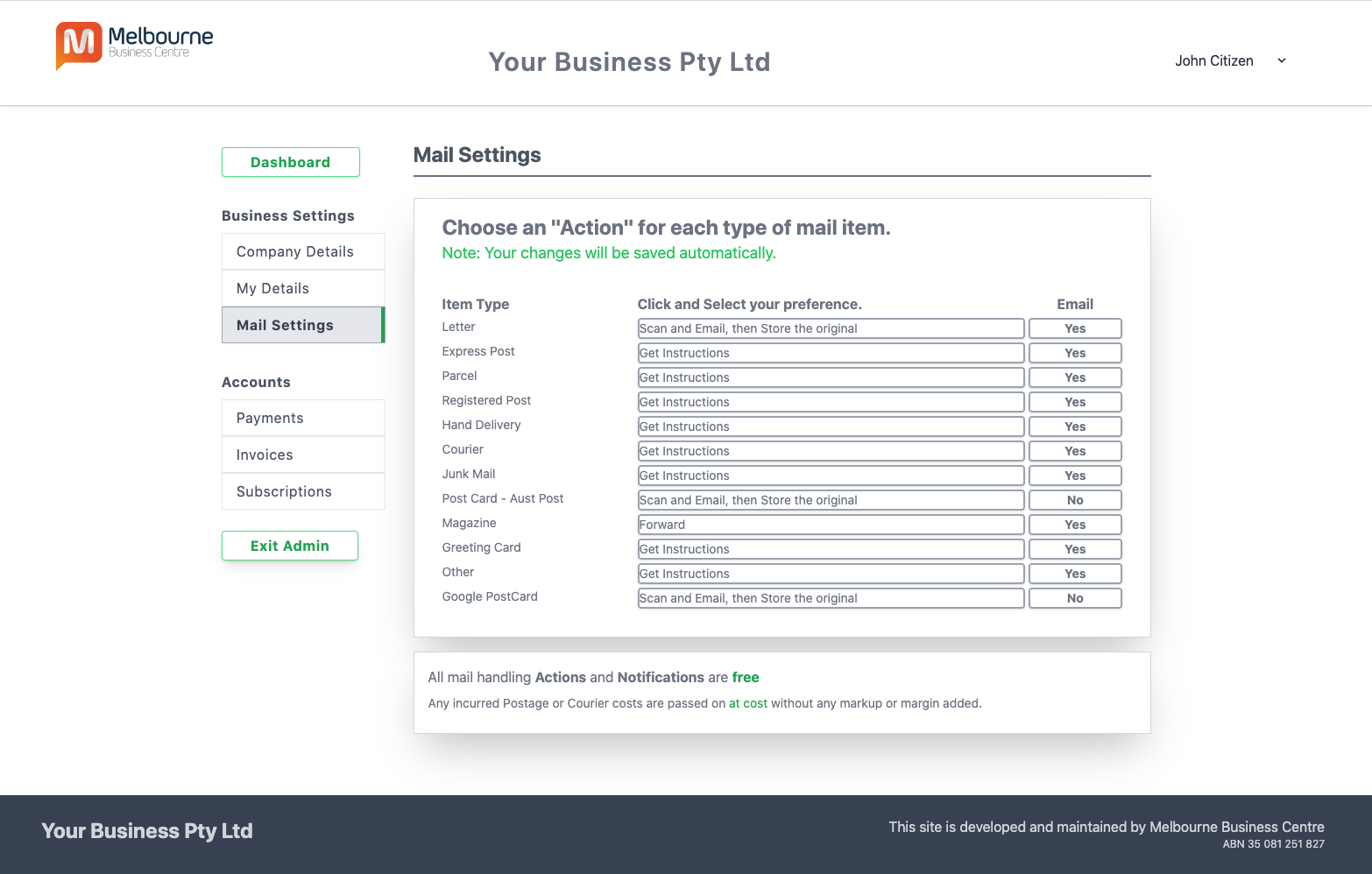
Your Visitors
When people arrive looking for your business, we will be here to greet them on your behalf.
We will ask for their details and send you an instant message.
You can then follow up as appropriate.
We will ask for their details and send you an instant message.
You can then follow up as appropriate.
Welcoming your guests
Your visitors will know they've come to the right place.
We will greet visitors according to your instructions or we will follow the standard protocol:
- Advise your visitor that you are not in the office.
- Tell them that you will be disappointed that you missed them.
- Ask them for their business card or contact details.
- Send you an instant message.
Greeting your visitors and sending you messages is free